If you’re struggling to cancel your Melody Scanner Subscription, then you’ve come to the right place. In this step-by-step guide, I will show you how to do that.
Note, that if you’re not specifically using Melody Scanner, the cancelation process is slightly different. You can find a guide on how to cancel other Klangio Subscriptions here.
Click here to view EU cancellation Policy
Step 1: Login to your Melody Scanner Account #
Head over to Melody Scanner and login with your account.
Step 2: Open your Account Settings #
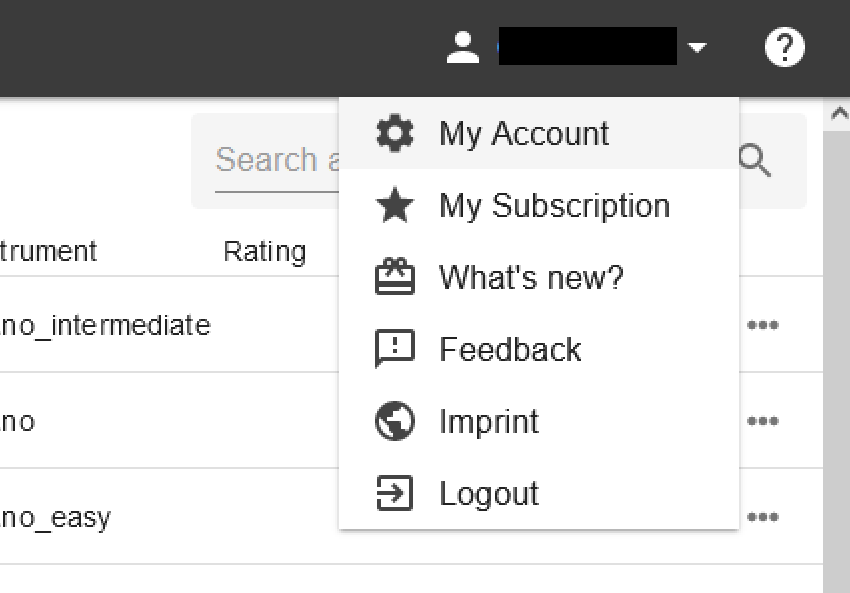
Next, in the top right corner, click on your username and select either “My Account” or “My Subscription”.
Step 3: Cancel your Subscription #
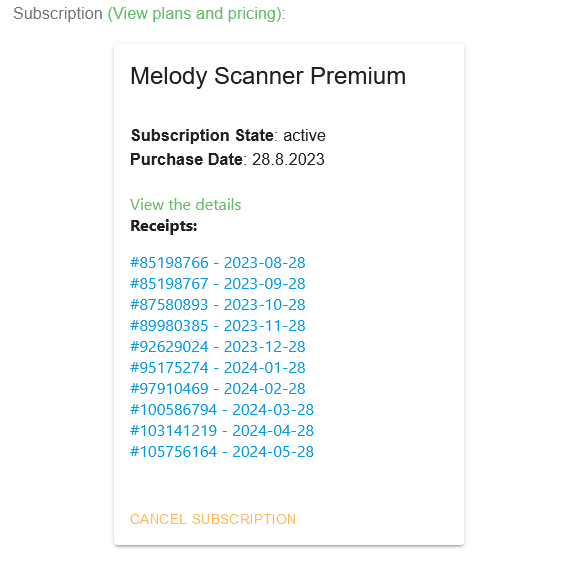
Finally, click on “CANCEL SUBSCRIPTION”.
After cancelation, you can continue to use the Premium features until the end of the subscription period
All your Premium transcribed songs will stay unlocked forever.
Leave us some Feedback! #
Although we’re sad to see you go, we would love to hear what you liked and disliked about the apps, and of course why you decided to cancel your subscription. Get in touch, we really appreciate it <3
Feel free to check out the Help Center if you want to learn more about how to cancel your Melody Scanner Subscription.




