If you’ve just got your hands on a Klangio Discount Coupon and want to redeem it, then this guide will explain you, how to do that.
Step 1: Select your Subscription Plan #
First, you’ll need to start the checkout process, by selecting your subscription plan. Simply head over to the Klangio homepage, select your App and select your plan at the pricing table.
Step 2: Enter your Coupon #
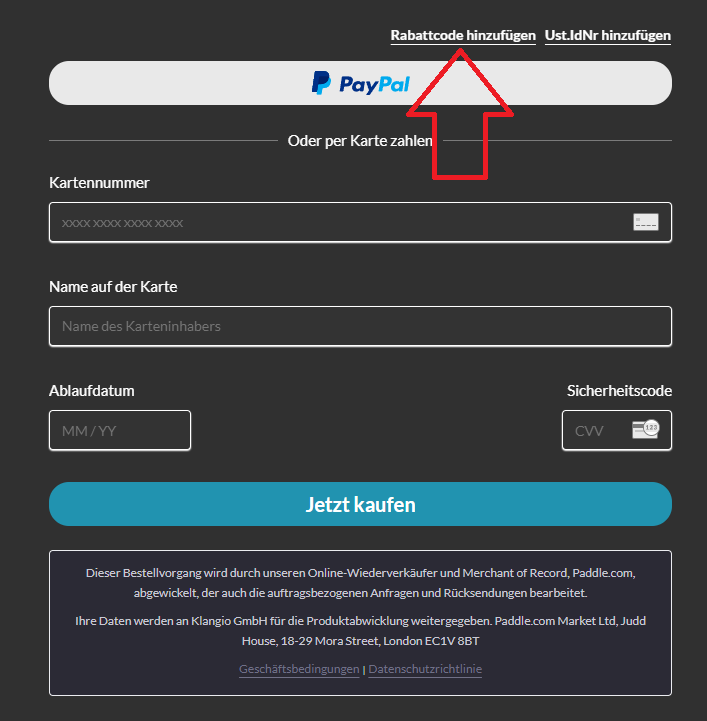
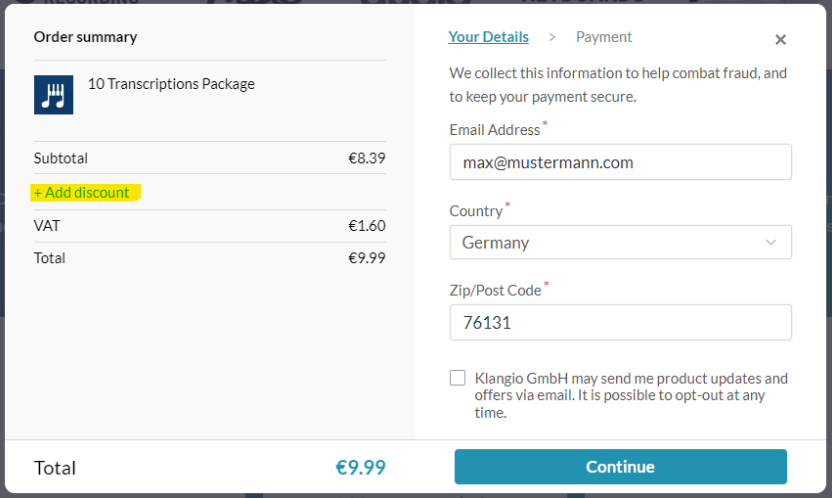
Before entering your payment details, you can add a coupon code above the selection of the payment. Now you can complete your checkout and enjoy the full features of the Klangio Pro Subscription!
Feel free to check out the Help Center if you want to learn more about how to add a Klangio coupon code to your code to your checkout.




