If you’ve transcribed a song with Klangio and exported the transcription as a MusicXML file, so you can open and edit it in the composition software of your choice, then you’ve come to the right place. In this step-by-step tutorial, I will show you how to open a MusicXML file with MuseScore, Finale and Sibelius.
Continue reading or watch the YouTube tutorial (you can find Tutorials for the other composition software on this YouTube Channel as well):
Step 1: Install and Open your Composition Software #
First open the Software that you want to edit your MusicXML file in. You can find the download Link to these editing software at the homepage of MuseScore, Finale and Sibelius. Simply follow the provided installation instructions.
Step 2: Opening MusicXML #
Using MuseScore #
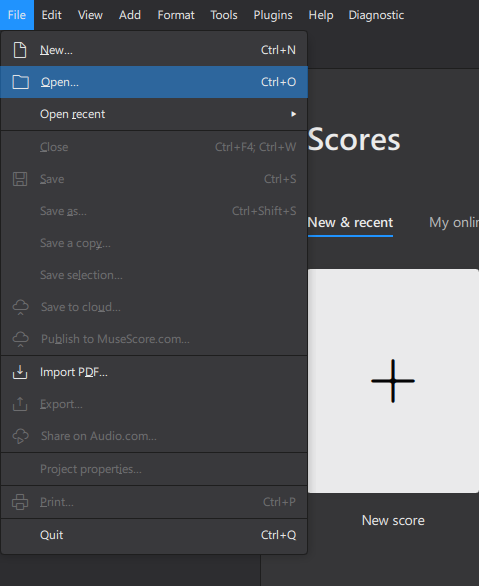
After MuseScore is opened, click on “File” and then on “Open” in the top left corner. You can then select the MusicXML file.
Using Finale #
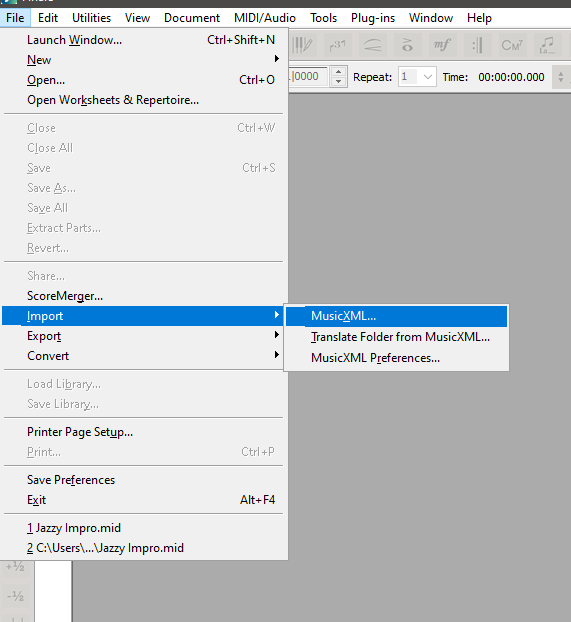
After Finale is opened, click on “File”, hover over “Import” and click on “MusicXML”. You can then select the MusicXML file.
Alternatively, you can export a MIDI file from your Klangio transcription and the click on “File” and then on “Open” to select the MIDI file for editing.
Using Sibelius #
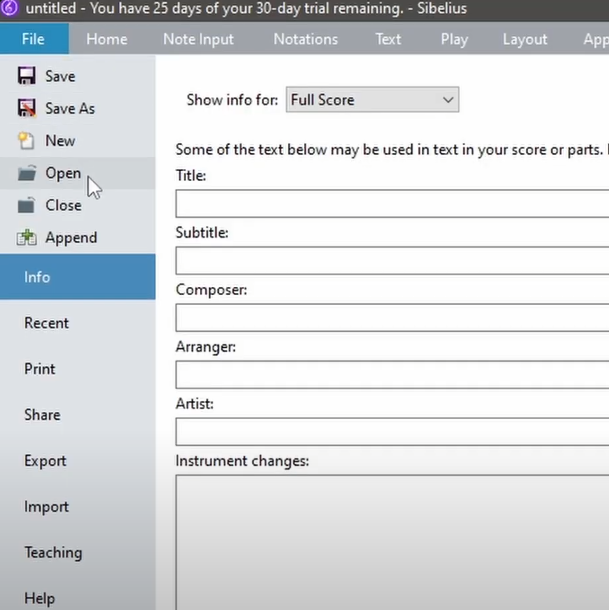
After Sibelius is opened, click on “File” and the on “Open”. You can then select the MusicXML file you want to edit.
Alternatives to Editing with MusicXML #
If you’re looking for a different way to edit your transcriptions than with MusicXML, you can check out the Edit Mode that comes with every full Klangio Transcription. You can also learn more about the other download formats available at Klangio and how to open and Edit MIDI in a DAW.
Feel free to check out the other articles in our Help Center, if you have questions about how to open MusicXML files with MuseScore, Sibelius and Finale.




