Recognizing Notes Made Easy
Let’s be honest: Musical notation is not exactly easy. Reading sheet music and understanding precisely which notes are written can be difficult. It gets even more complicated when you want to identify notes directly from music. But the good news is: You no longer have to do this laboriously yourself!
With the Klangio note recognition apps, you can recognize notes – online, free, and without registration. These programs use AI for note recognition and help you focus more on making music and less on manual transcription.
What Apps Are Available for Note Recognition?
First, you should know whether you already have sheet music from which you want to extract notes, or if you want to recognize notes directly from an audio file. Klangio offers suitable note recognition apps for both use cases.
Scan2Notes: Automatically Recognize Notes from Sheet Music
If you have sheet music, Scan2Notes is the best choice. This note recognition app uses powerful AI for note recognition to capture notes on your sheet music. You can simply take a photo or upload a PDF.
Here’s how it works:
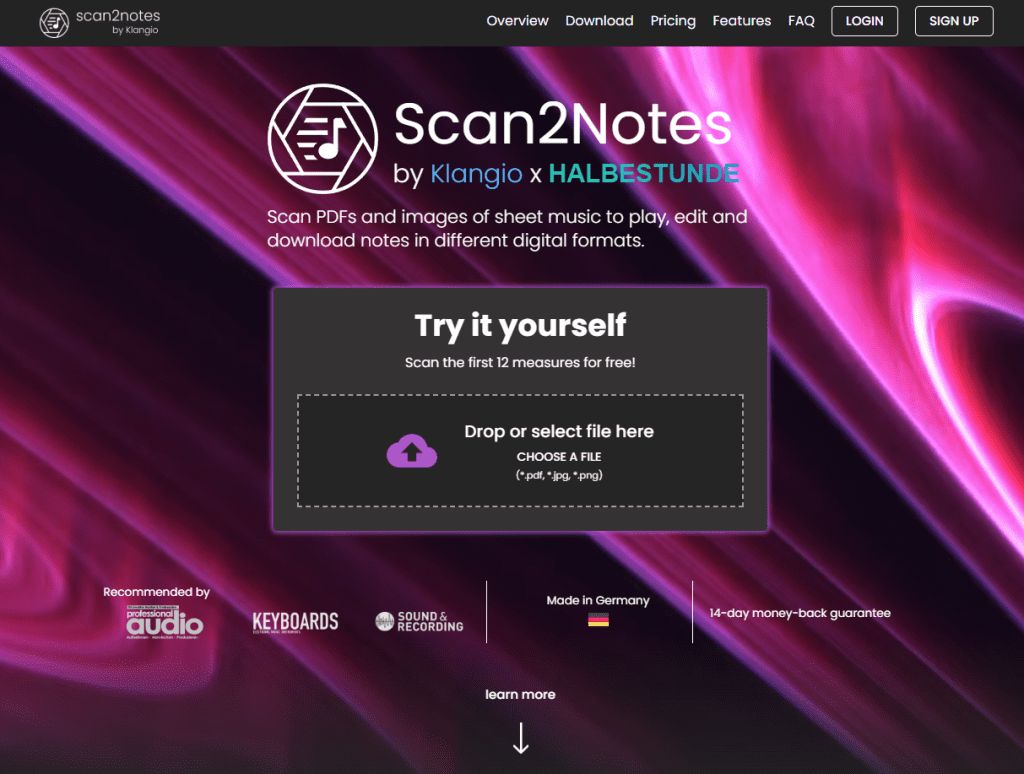
- Visit klang.io/scan2notes.
- Upload a photo or PDF of your sheet music or score.
- Tip: Multiple instruments can be recognized simultaneously – simply specify the order in the score.
- Start the scanning process: Within seconds, the AI recognizes the notes and creates a digital score.
Below, you’ll learn how to edit, listen to, and save your recognized notes.
Klangio Transcription Studio: Automatically Recognize Notes from Music
If you want to extract notes directly from an audio file, use the Klangio Transcription Studio. This note recognition software can recognize notes from instruments – even when multiple instruments are playing simultaneously!
Here’s how it works:
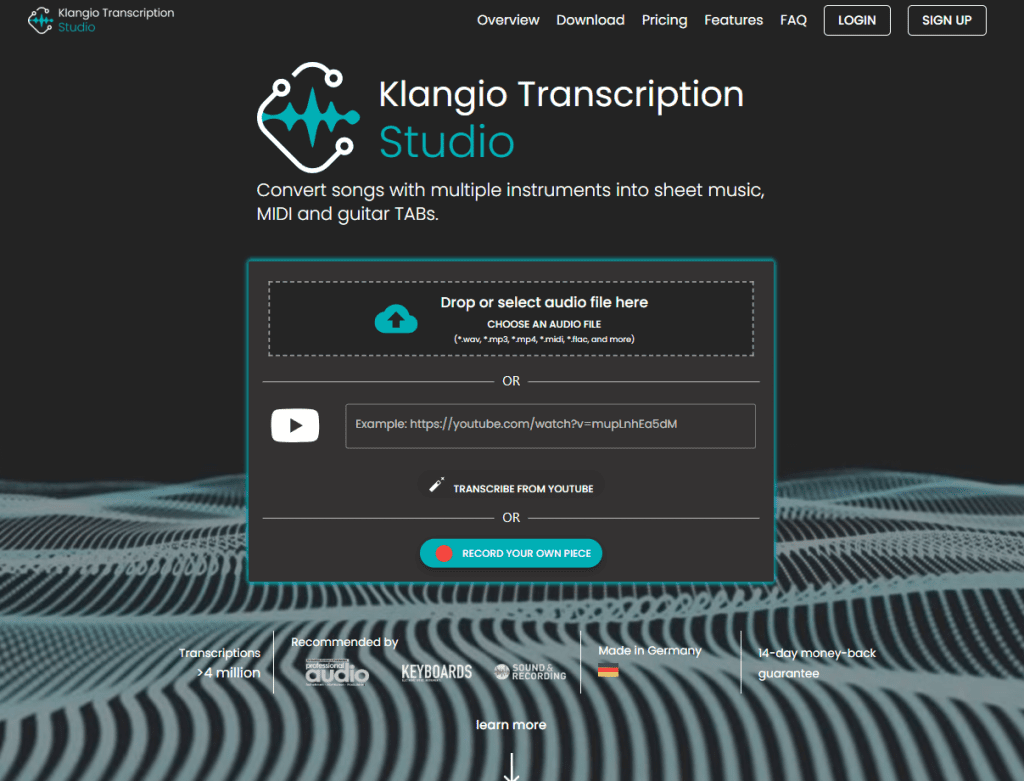
- Go to klang.io/transcription-studio.
- Upload an audio file, enter a YouTube link, or record your instrument using the microphone.
- Select the instruments that appear in the music, and determine whether it’s a solo or multi-instrument piece.
- Start the transcription: The AI recognizes the played notes within seconds and displays them as sheet music or a score.
Play, Edit, and Download Your Notes
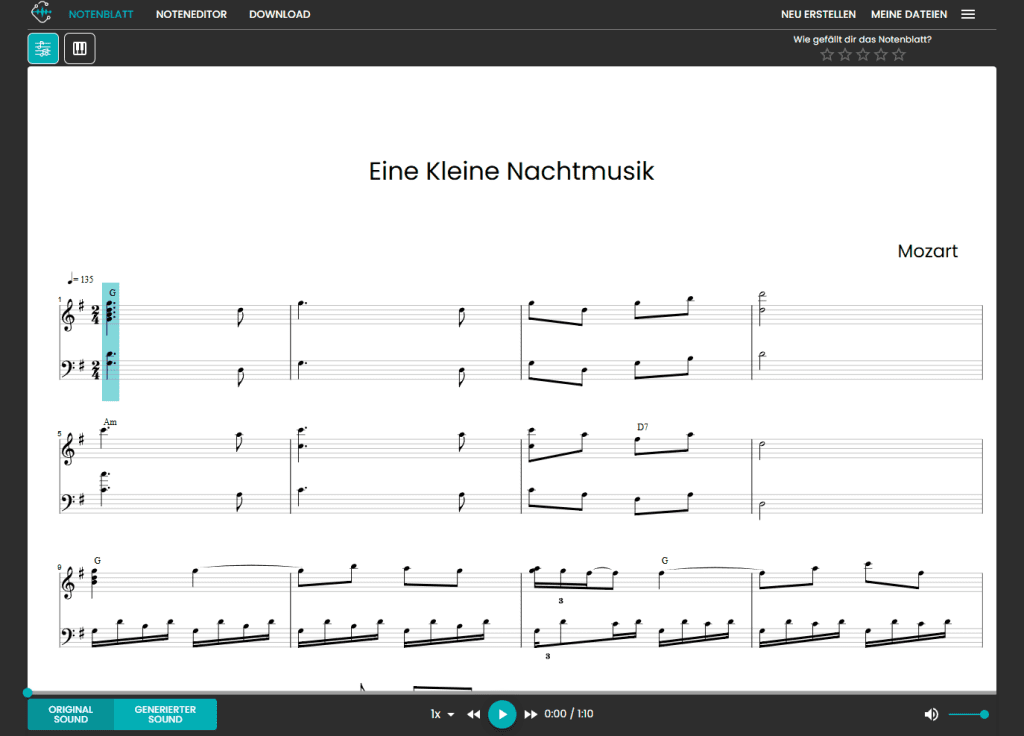
Regardless of which app you’ve used: You can now see the recognized notes of your free demo transcription in the Transcription Viewer as digital sheet music. Here are some features:
- Play notes: Listen to the recognized notes.
- Piano roll mode: If you can’t read notes, use the visual piano roll display.
- PDF download: Download your transcription for free as a PDF.
Full Transcriptions Advanced Editing
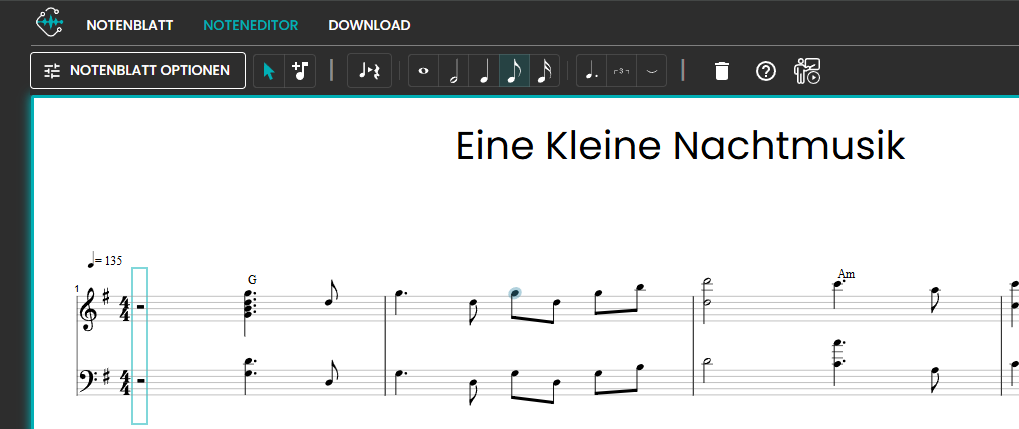
If you’re satisfied with the quality of the note recognition, you can upgrade your transcription to a full version. Benefits:
- Transcribe complete pieces
- Edit notes online with the integrated editor
- Export to MIDI and MusicXML to use the notes in other programs
Conclusion: Note Recognition Has Never Been Easier
Whether you want to recognize notes from sheet music or from a music recording – with the Klangio note recognition apps, you can do this online, for free, and with AI support. Just try it out and make your entry into the world of digital music notation easier!

