Transcribing pieces of music by ear is a time-consuming and frustrating task. Especially with more complex pieces, you have to listen to passages for hours to find out which notes are being played. But this tedious work has now come to an end! Thanks to the power of Klangio‘s artificial intelligence, you can now convert audio from music recordings into sheet music within seconds and zero effort! I’ll show you how to do this in this step-by-step tutorial.
Read on, or simply watch the YouTube tutorial:
Step 1: Find a music recording
First, you need a recording that you want to transcribe. You can try any song you like, as long as the instrument you want to transcribe is clearly audible in the recording. Don’t worry if other instruments can be heard in the recording; the AI will filter them out.
The type of file hardly matters. Record your music directly in the browser, upload audio files (MP3, WAV, etc.), or add links to YouTube videos – everything works as long as the recording is clear.
Step 2: Starting the automatic transcription
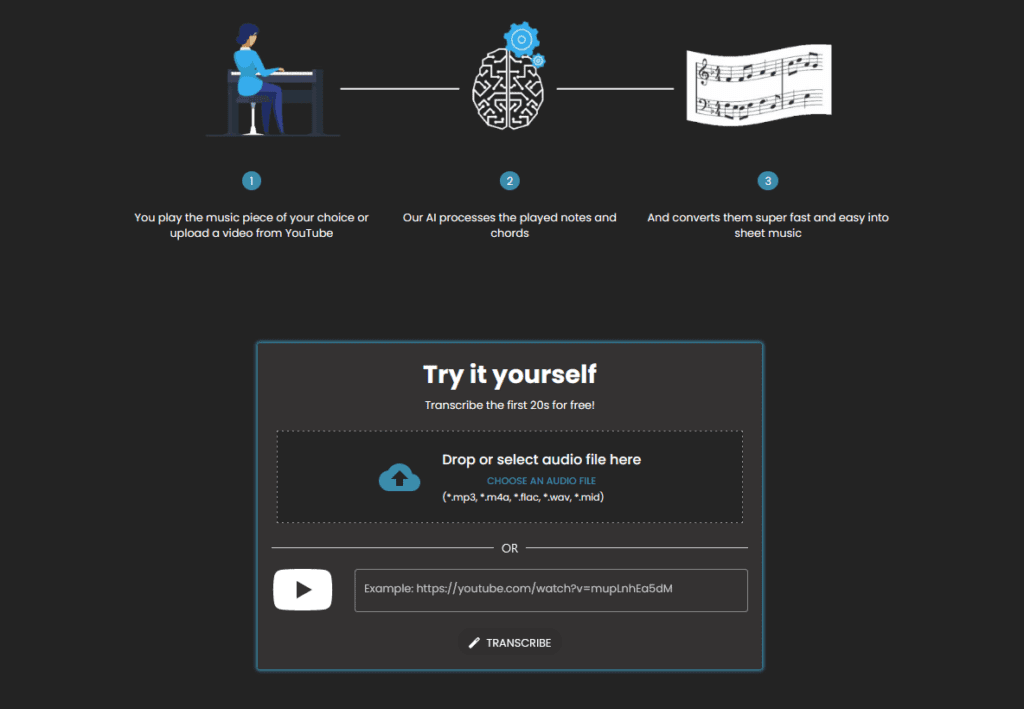
Once you’ve selected your recording, you can start the transcription. There’s a special app for each instrument:
- Klangio Transcription Studio – 🎶 Transcribe multiple instruments simultaneously
- Piano2Notes – 🎹 Transcribe piano recordings
- Guitar2Tabs – 🎸 Convert guitar and bass recordings to tabs
- Sing2Notes – 🎤 Transcribe vocals
- Drum2Notes – 🥁 Generate drum notes
- MelodyScanner – 🎵 Convert songs into piano arrangements
Behind each software is an AI specifically developed by Klangio for analyzing the respective instrument.
Once you’ve selected your app, you can start right away. Here’s how it works:
- Click on one of the applications.
- Upload your music file via drag drop, record a song directly, or paste a YouTube link.
- Choose whether it’s a solo instrument piece or if there are multiple instruments in the song.
- Adjust additional settings in the transcription assistant as you like.
- Click on “Transcribe” – and you’re ready to go!
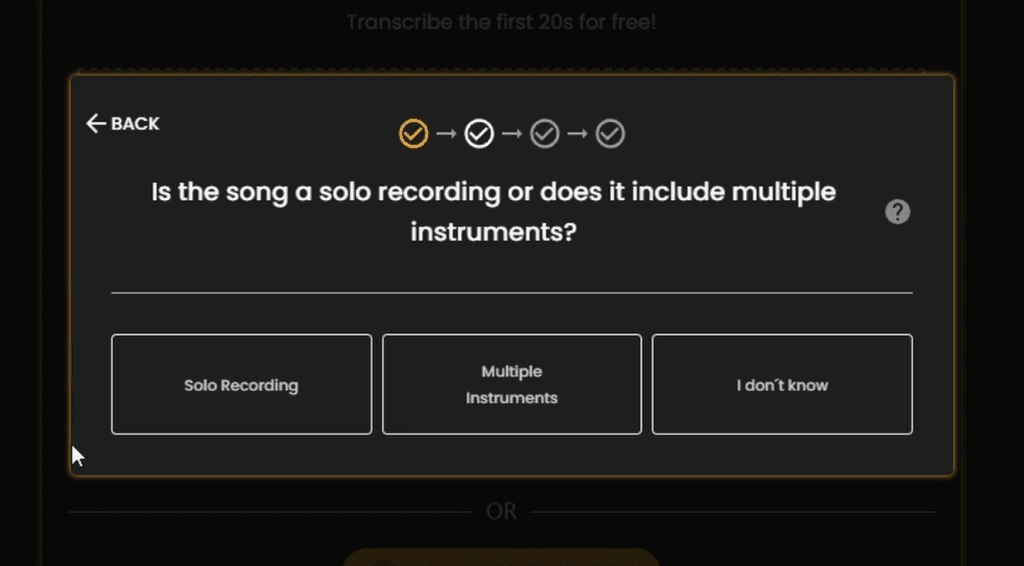
Step 3: Play and download demo transcription
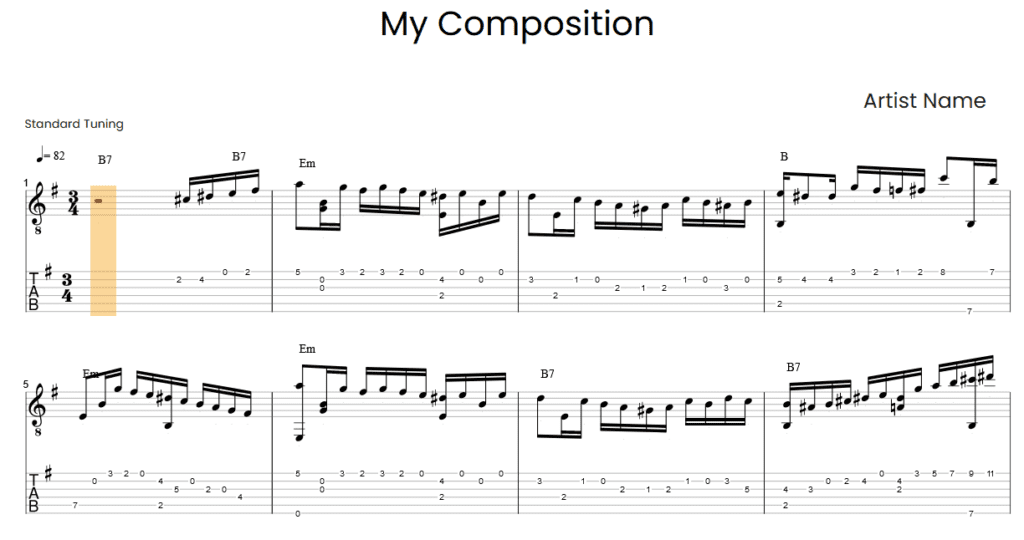
Now you can see your 20-second demo transcription. Play it directly in the browser by clicking the play button at the bottom center.
You can also easily download your transcription. Click on “Download” at the top center, select “Export PDF”, and you’ll receive your free sheet music matching your music.
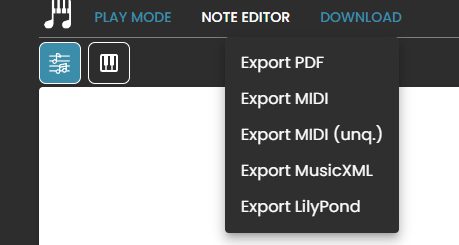
If you have difficulties with musical notation, there’s also the option to display the notes in a piano roll. For this, click on the piano keys symbol that you’ll find in the top left.
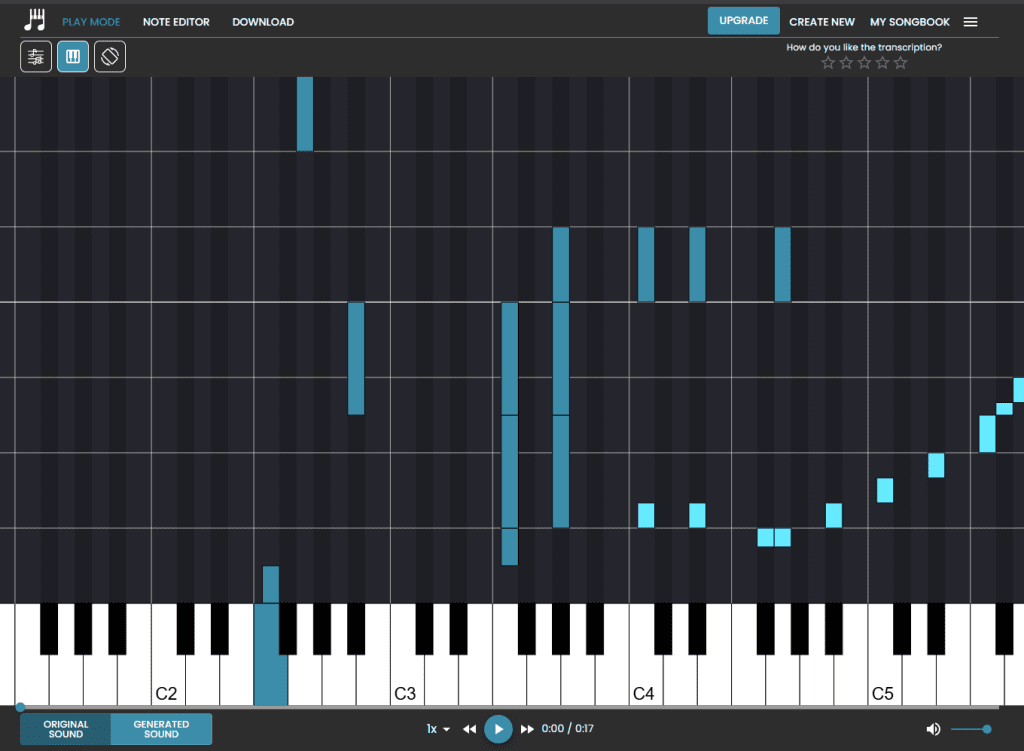
Step 4: Full transcriptions and more features
If you’re satisfied with the quality and want to have the entire piece transcribed, you can upgrade your demo transcriptions to a full transcription.
Now you can see the complete notes for your piece and download additional formats like MIDI, MusicXML, and GuitarPro files, which you can edit in the software of your choice. You can now also use the Edit Mode, which allows you to easily edit your sheet music in the browser.
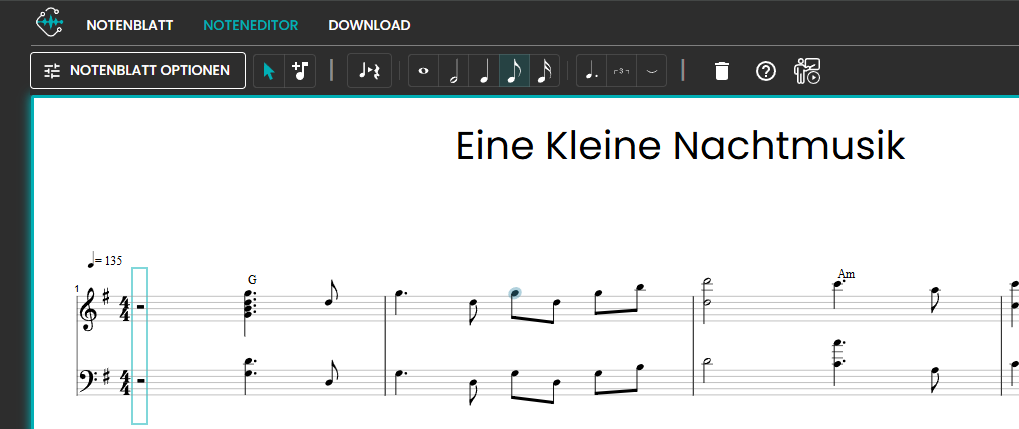
AI transcription greatly simplifies the work of transcribing. Whether you want to preserve old music, write down your own compositions or simply record song ideas – this technology makes it quick and easy. Simply try it out for free and let Klangio‘s AI Magic convert your audio into sheet music. The results will inspire you!
Enjoy transcribing music with AI!

