The Klangio Transcription Plugin automatically detects up to 8 different instruments and generates unquantified MIDI files with played melodies, chords and rhythmic patterns for each of them. Instruments include vocals, drums, guitar, keys, bass and more…
Converting audio into MIDI only requires you to drag in audio and then to drag out MIDI back into your DAW. No complex settings or menu diving needed.
Easy as that.
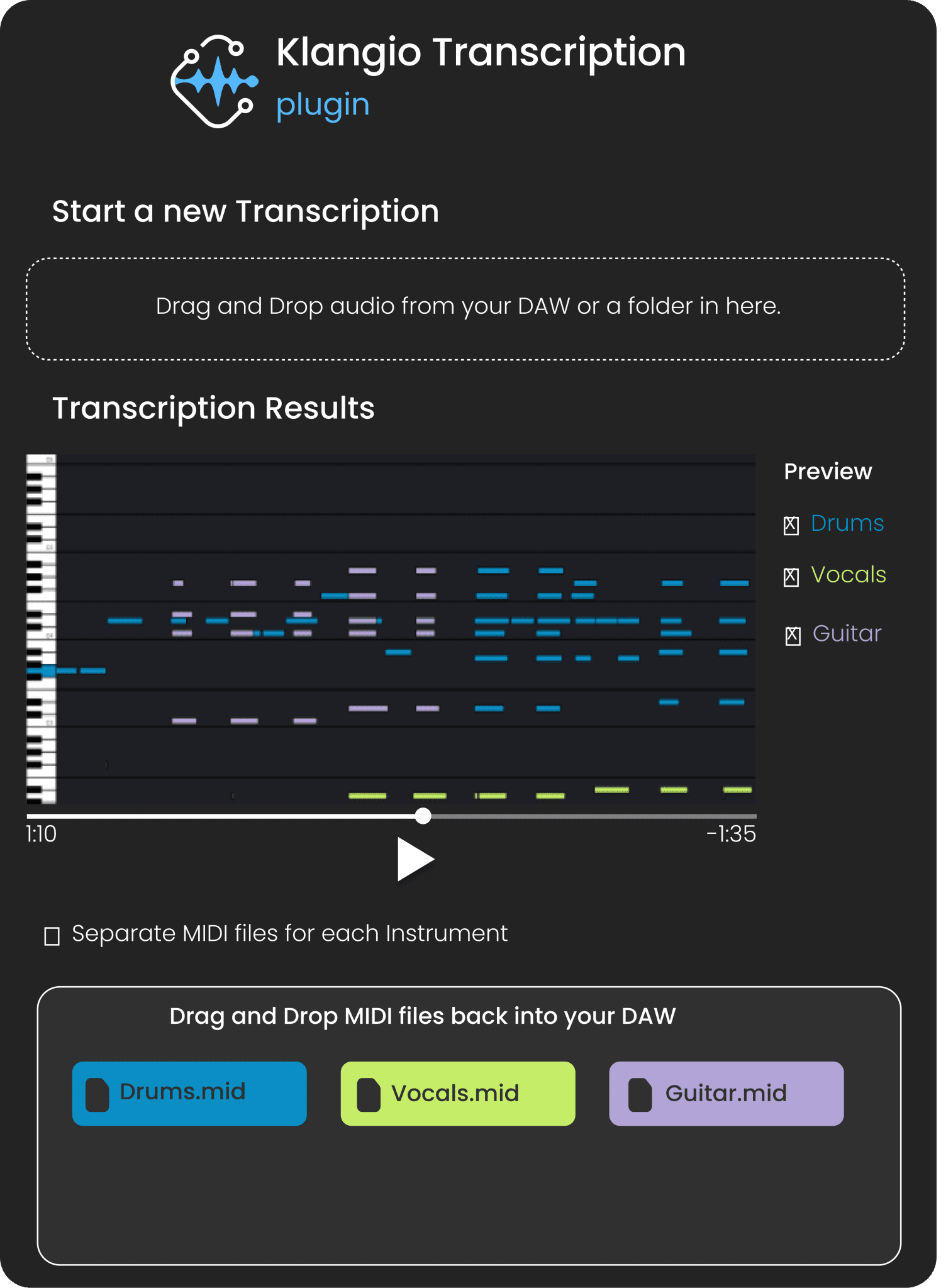
Available as:
Compatible with all DAWs.
Klangio researches and engineers state-of-the-art AI systems, allowing you to transcribe music automatically, quickly and precise. Focus on your creativity and let Klangio do the heavy lifting for you. Have a listen:
Generated MIDI notes
Drums
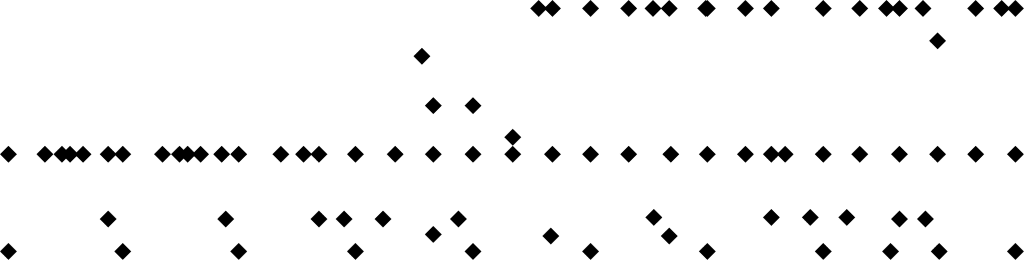
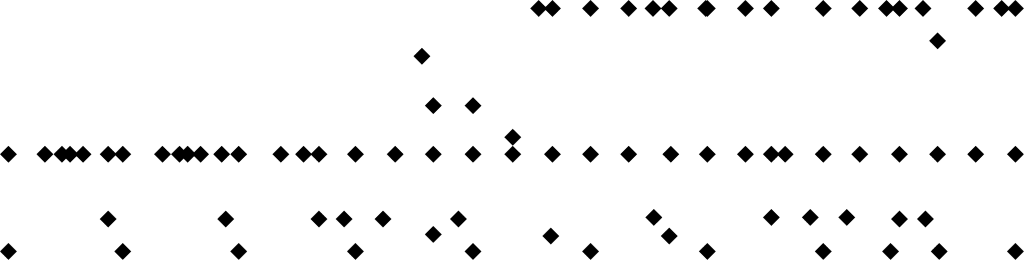
Bass


Piano


Guitar
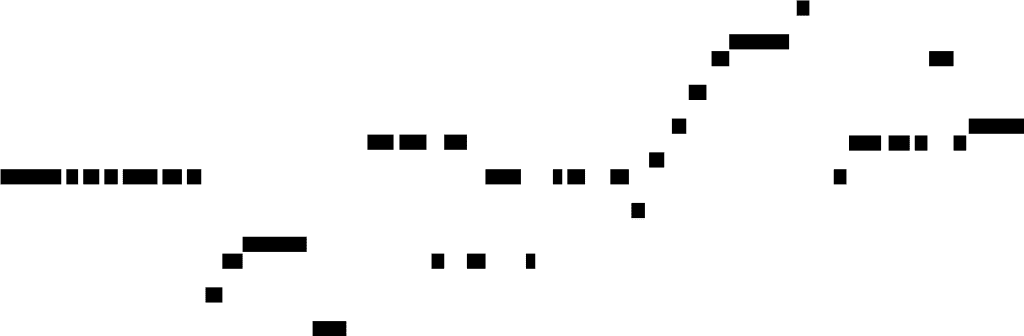
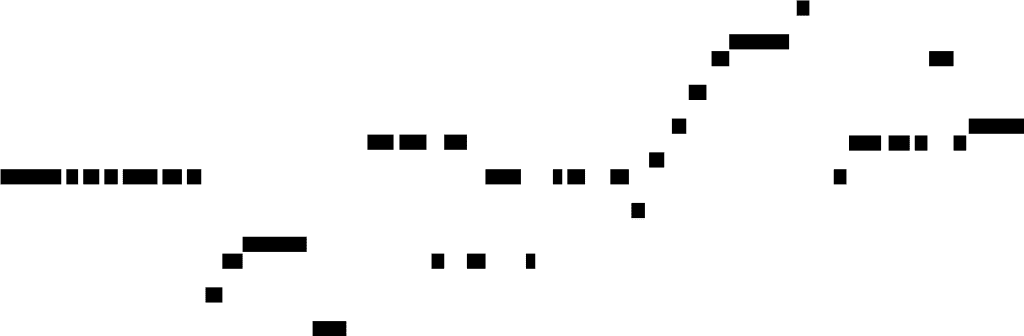
Available instruments:
Vocals
Piano
Drums
Bass
Guitar
Synthesizer
Strings
Original recording


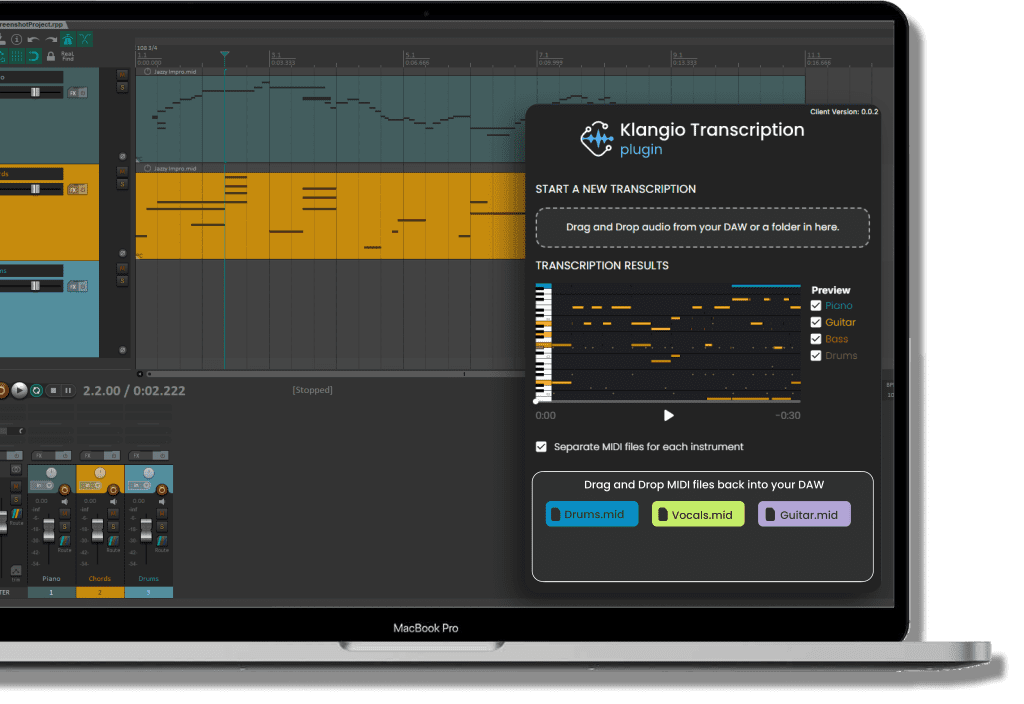
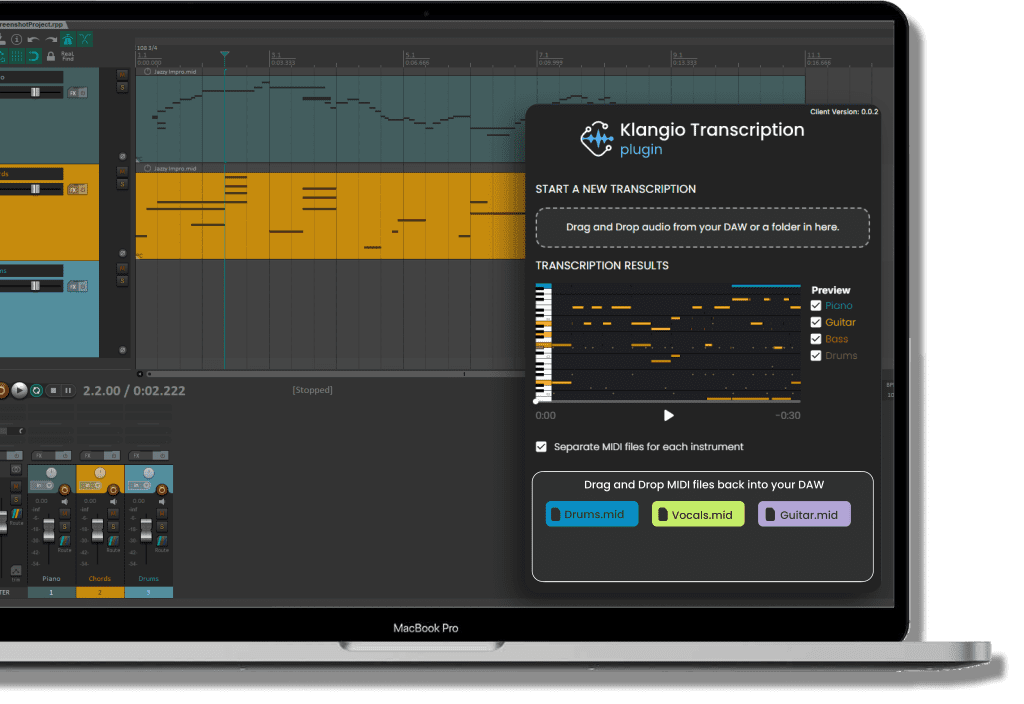
Revolutionize how you work with MIDI and audio in your DAW with the Klangio Transcription Plugin. Drag in audio, and drag out the MIDI files of different instruments directly into a track of your DAW and get creative with it.
Download the plugin for free and try out the Preview Mode as much as you like.
Unlock the full potential of the Klangio Transcription Plugin to turn your music into MIDI in effortlessly with our affordable and flexible Klangio Studio Pro plan.
Pro
$ 11.99 / month
$ 5.99
/ month
RECURRING DISCOUNT
billed annually
Discount applies to all renewals. Cancallable anytime.
Pro
$ 29.99 / month
$ 14.99
/ month
RECURRING DISCOUNT
billed monthly
Discount applies to all renewals. Cancallable anytime.
14 days money-back guarantee.
* Fair Usage Policy applies.
The Klangio Transcription Plugin is not just another effect or instrument in your library, but expands how you can work with audio and MIDI. Whether in producing, mixing or being creative. Learn how to use the plugin to your advantage with some examples.
Tracking audio recordings is a necessary, but tedious and time-consuming process. The Klangio Transcription Plugin changes that.
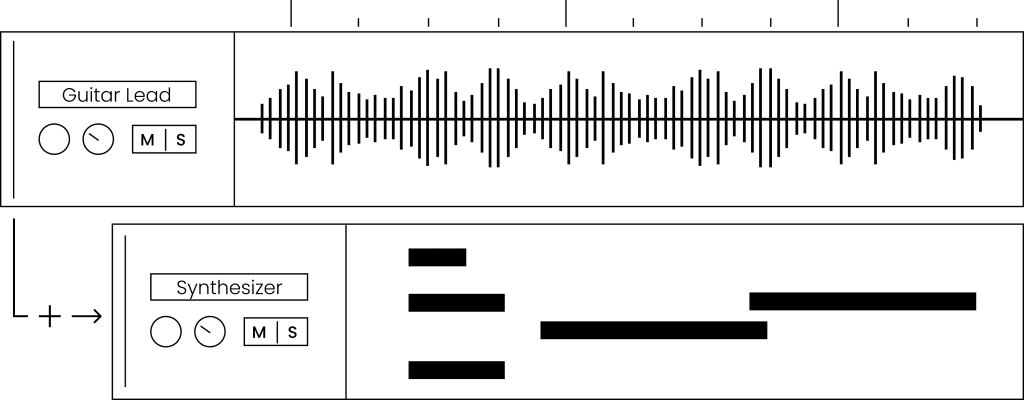
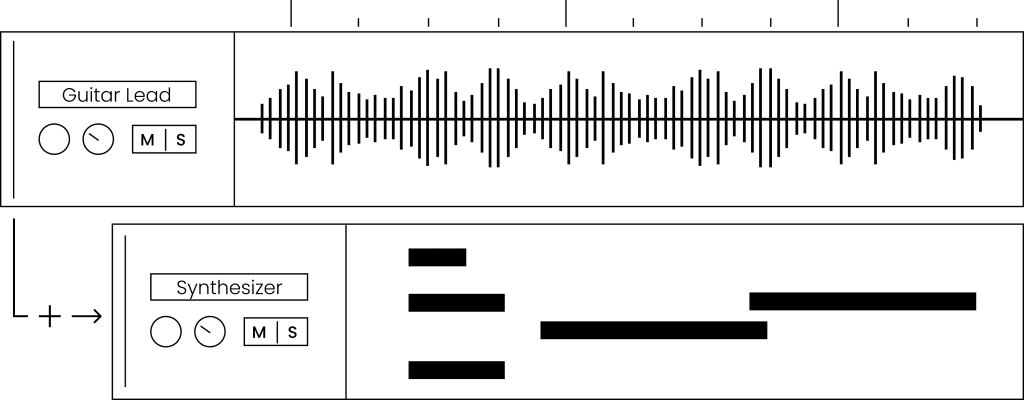
Use sampled music in your creative process with the Klangio Transcription Plugin. Adapt and manipulate chords, melodies and rhythms to your creations and give them your personal touch.
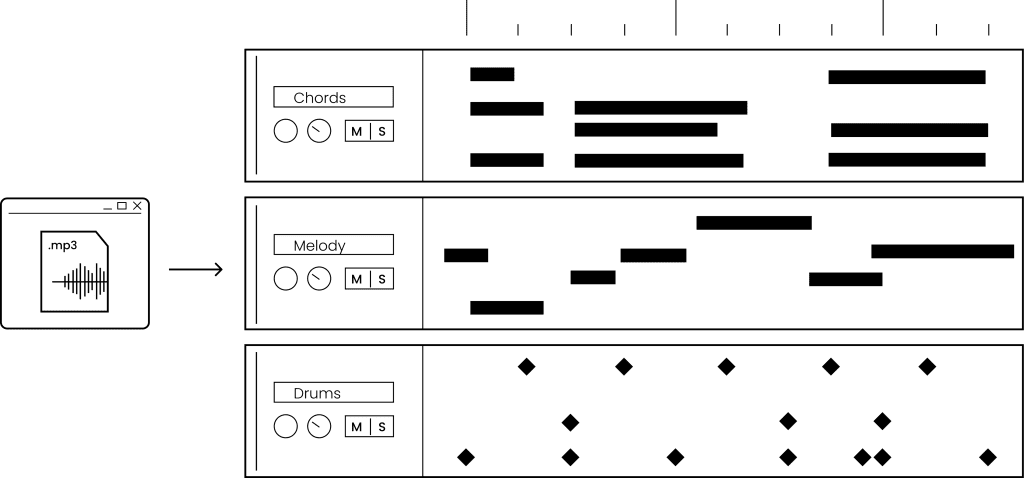
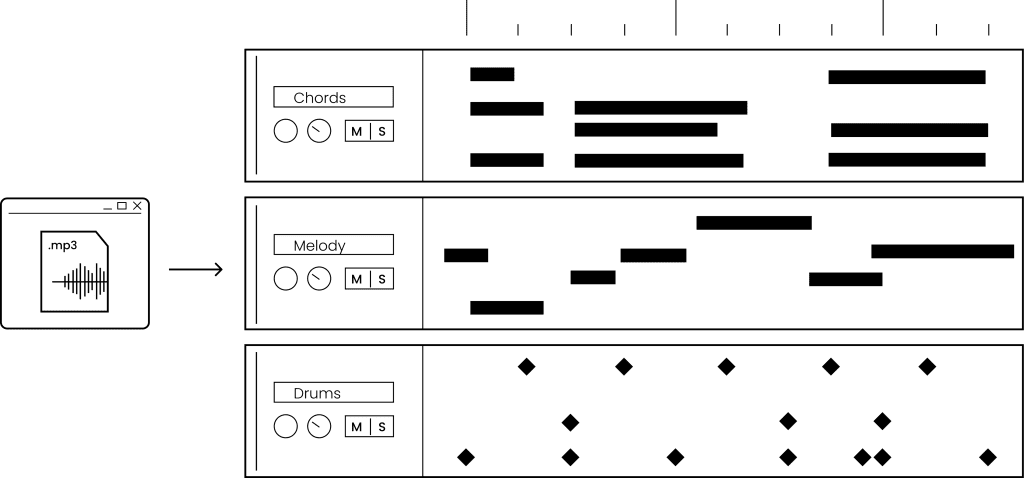
When Inspiration strikes, audio sketches come in handy – Refining them afterward, however, is a hassle. Or have you ever wanted to control a VST with your voice or a guitar? The Klangio Transcription Plugin retrieves your ideas as notes without breaking your creative flow.
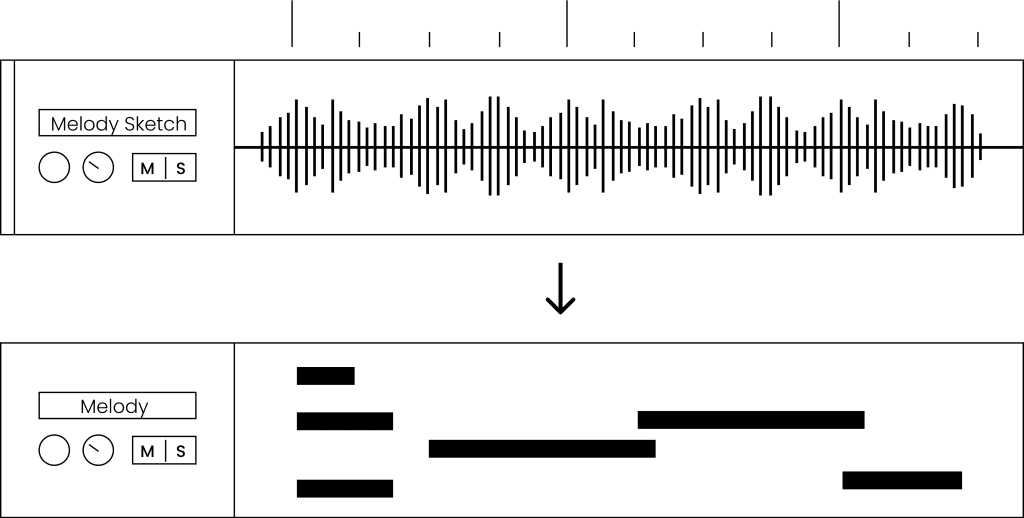
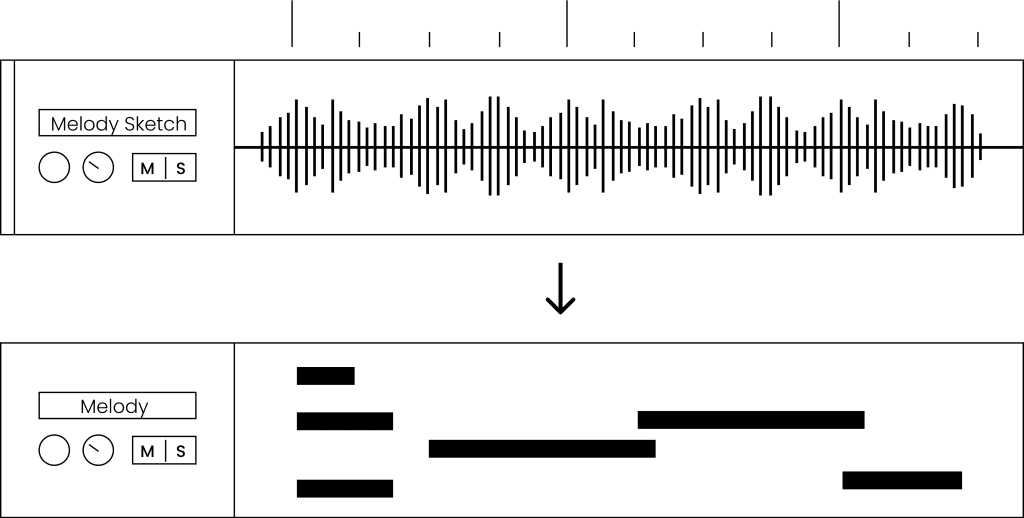
The Klangio Transcription Plugin allows you to turn music into unquantized MIDI files, based on the recognized instruments and can be seamlessly integrated into your Digital Audio Workstation (DAW).
The simple interface of the plugin lets you transcribe easily, quickly and contributes to your workflow and creativity: Drag in an audio track from your DAW or file from your explorer and drag out the instruments you want MIDI notes for back into your DAW.
The Klangio Transcription Plugin is able to detect and transcribe instruments from music, even when they are playing at the same time.
The following instruments can be detected:
The Klangio Transcription Plugin can be downloaded as a VST3, AU and Standalone application and then be used to preview transcribed notes for free. To run it, simply add the plugin into a track of your choice in your DAW. The Standalone plugin can be executed without integrating it into your DAW.
The Klangio transcription plugin is intentionally limited to exporting unquantized MIDI, so that you can play back, quantize and edit the notes in your digital audio workstation.
Our other apps like Klangio Transcription Studio however, are focused on transcribing music into different formats of notes like sheet music, MusicXML, LilyPond, guitar TABs and GuitarPro project files and is available directly in your browser.
The Klangio Transcription Plugin provides a free preview mode, which can be used as much as you like for free. This provides a pianoroll and a playback of the transcribed MIDI, so you can test the quality of the transcription. If you are happy with the results, you can upgrade to Klangio Studio Pro, allowing you to use the plugin to its full extent.
An active internet connection is required when using the Klangio Transcription Plugin. This allows you to upload your audio to our Klangio AI that generates MIDI and sends it back to your device.
The transcription accuracy is dependent on many different factors, such as quality of audio, amount of instruments, mixing and effects. In other words, if a professional will struggle to transcribe a certain part of a song, then so will Klangio’s AI.
We are actively developing and researching to make our transcriptions even more accurate and robust. Whenever we will update our model, the plugin will automatically use it – you won’t have to reinstall anything unless you will get a direct notification in the plugin.
If you come across a certain song with which the AI struggles, feel free to send it to us with our feedback form below.
Get instant answers to your questions and resolve issues in our Help Center:
Still stuck? Fill out the form below to send us a message.
Products
Copyright © 2025 Klangio GmbH. Made with